As you probably have read, DDL released a “version 1.0.0” of Escaspe pod. Personally I do not consider this a full release of the local server for the following reasons:
1. DDL says weather can be made working but give no instructions on how to do so. Thus weather is not working
2. Knowledge graph is not working (“Hey Vector, who is R2-D2?”)
3. Python SDK is not working (this especially is frustrating, since Vector Python scripts could run directly on Escape Pod)
4. This only runs from a Raspberry Pi, no other computer and/or OS options
Also you cannot connect to Vector using the phone app when he is tethered to an Escape Pod, but that is a minor problem in my opinion, as you can configure him from Escape Pod. But: In the app you can see Vector’s sensory feed and what he is doing at the moment, you cannot see that on the Escape Pod.
Some more quick remarks, I will most probably come up with a longer article if time permits:
You will loose your user data like petting time, uptime and the like. That should not be neccessary, as third parties already found ways to save and reupload the user data. DDL should be easily able to save the data to the Escape pod and reupload it to the robot if the user would like to do that. So if you want to keep user data stay away from Escape Pod at the moment. I saw reports that deleting user data is not even needed, I will research further and come back to you.
They suggest Balena Etcher to write the Escape Pod to an SD card. I was not able to get Balena Etcher working on multiple of my computers (Windows 10/64) at all. The tools was not able to recognize two kinds of SD card adapters on different USB ports on multiple computers (this probably is some kind of security or user rights problem). I had to use Win32DiskImager instead. That works. So far I did not investigate the Balena Etcher problems further, since Win32DiskImager works for me and I use it anyway.
Bluetooth is now handled by the Raspberry Pi running the Escape Pod, but I found its still to be finicky and problematic and it took me multiple tries to be able to connect an OSKR and a production Vector to Escape Pod. I am under the impression that this worked more reliable if Vector was two meters away from the RasPi and not directly beside it.




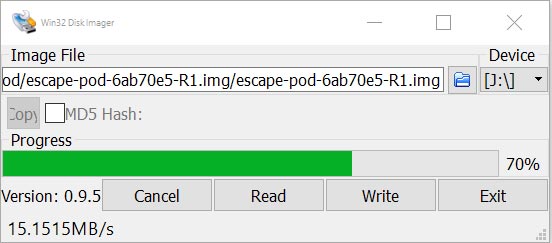
Nice. You have put a Produktion Vector to Escapepod…?
Know you a Plattform, Forum, who People speak about the installation….?
Connecting a production bot to Escape Pod is “officially” possible since 0.5.x.And it is now in the official documentation: https://support.digitaldreamlabs.com/article/355-launching-your-escape-pod
Wow, that a long Guide, nice. Hopefully you can update it and not have to reinstall everything.
The Bluetooth thing is strange. With the phone I have to go very close . With my mini stick , BT 4.0 but runs under all systems, I could bridge 5 meters as the crow flies comfortably to upload the log files. Chromium also works fine.
In my opinion the guide is way too long and that is not user friendly and scares less tech-inclined users. This should be separated into multiple single documentation files. One for RasPi handling preparation, one for the actual Escape Pod installation and one for Robot onboarding.
The documentation was reworked and is now even more confusing than before, since there is no reasonable navigation in the sidebar and the articles are listed in the wrong order.
Currently it provides a system image, which will occupy a whole Pi.
I wish DDL could use a single application later and didn’t expect I had to buy a Raspberry Pi only running for escape pod before.
Hello,
.” Python SDK is not working (this especially is frustrating, since Vector Python scripts could run directly on Escape Pod)”
Even with OSKR Vector ? 🙁
Yes.