After some iterations and testing Zark75 released a new version of the VectorX RasPi image. VectorX is a fork of Wire-Pod (an open source local server for Anki Vector that frees you from Digital Dream Labs) that makes the installation way easier, basically you just have to write the image to a SD card, insert it into a RasPi and then you can configure everything in a web interface instead of a Linux command console.
Besides other improvements Zark75 completely revemaped the web UI.
There are a few caveats, especially there may be problems with the configuration of the local network. If you run into those problems you should report them either on Zark75’s Youtube channel or in the VectorX Github repository.
Zark75 show the new interface and the new possibilities in a video:


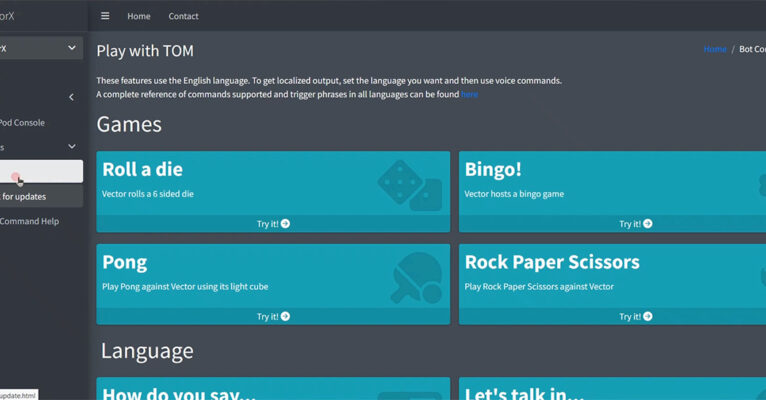
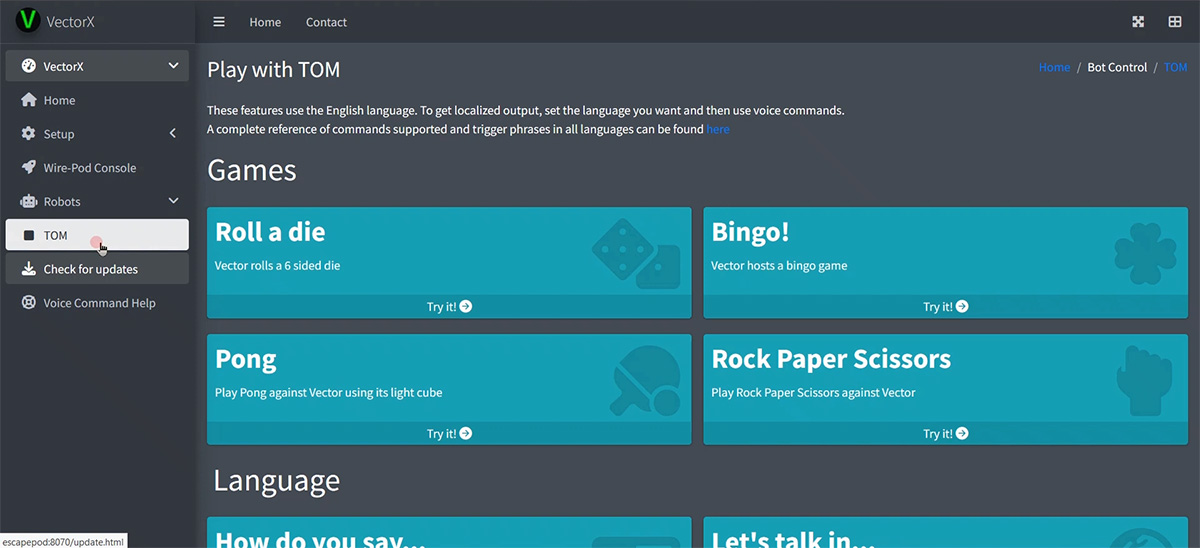
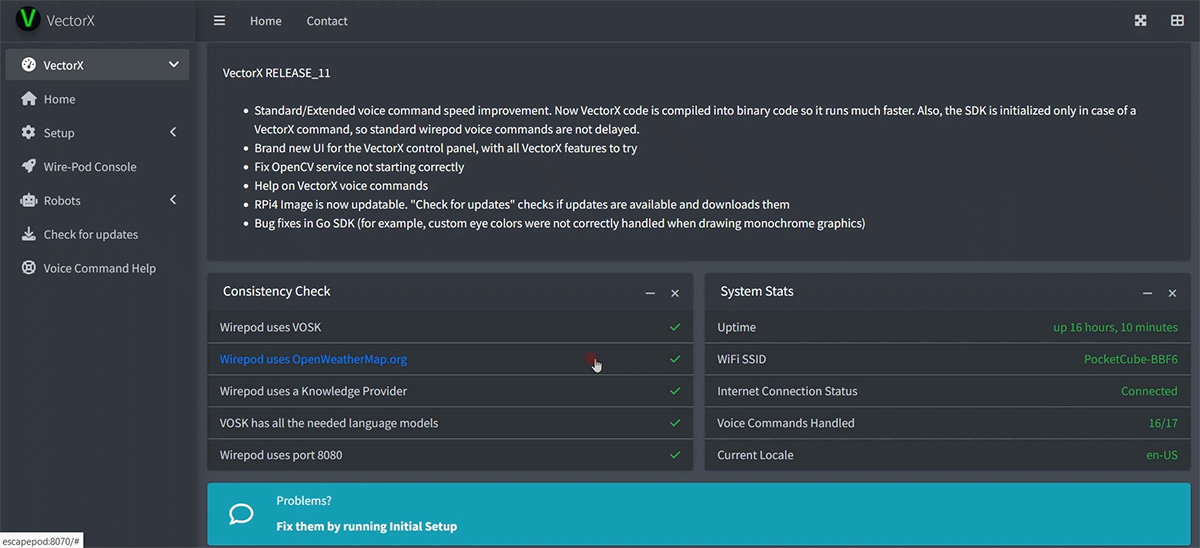
It’s too bad that RaspPi 4’s are nearly impossible to find right now, at least in Canada, and if you do find one it’s nearly as costly as buying a computer. All the vendors here are out of them and don’t know when they’ll be back in stock.
It would be nice if he wrote a version of VectorX for Linux. I’ve been trying for days to get wire pod set up on an Ubuntu computer with no luck – my Vector won’t connect to wire pod.
A Linux version would be completely beside the point. The pint being to make this as easy as possible for non-techies. Write to SD card, configure via web interface, done.
If you want a version that runs on nearly everything, use Wire-Pod.
czesc. jestem sebastian mieszkam w zasranej polsce,tutaj mozna kupic rasp pi 4 bez problemu. moge Ci wyslac jak podasz mi jakies dane i adres. pozdrawiam
Try english.
Sorry but no “non-techie” owns a RaspPi in the first place!
Non techies go to Best Buy or Walmart to buy a laptop which comes fully configured. They don’t go out and spend $3-400 on what’s essentially a motherboard which the user configures on their own.
A non-techie would be intimidated by the numerous configurations and kits which are available for a RaspPi. They’d have no idea what to choose. Especially when there are no system requirements posted for VectorX, at least none that I could find.
Also, VectorX still runs on top of wire-pod. You have to install wire-pod before you can install VectorX. Installing wire-pod isn’t for the faint of heart if you’re not a “techie” and only used to using a graphical interface.
For the non techie it’s easier to use a version of VectorX which can run using a graphical interface on a laptop/desktop, because non techies aren’t familiar with RaspPi and would have to do extensive research on the platform before buying or using it. That is, if they can find one available for sale.
I’m not saying that there’s anything wrong with the VectorX software, only that the non technical user it’s intended for is more likely to own a laptop/desktop than a RaspPi.
You are wrong. There were already a lot of “non-techies” that bought RasPis for Escape Pod and there is no reason why they should not buy one for VectorX.
You are also wrong if you say you have to install Wire-Pod first. You may not have noticed that there are new versions that are SD-card based and that image includes everything you need. You write it to an SD card, insert it, boot, connect to an ad hoc hotspot, configure in a graphical user (web) interface and you’re done. No need for configurations on a console. This is doable even for less tech savvy users. And there is no need to know about RasPi models. Only a RasPi 4 with 4GB or more works.
can you make it for windows