Robbie Lucas Bussard of DDL announced yesterday over multiple channels that it is now possible to officially roll back a Vector to firmware 1.6. Read the announcement below:
Hello Vector users!
Robbie here, from Digital Dream Labs. We have heard your feedback and are now able to offer the option to roll back to software version 1.6. While a great number of Vectors have been successfully updated to firmware version 1.7, and many owners enjoy it, we acknowledge that software issues have presented themselves for a small subsection of robots.
We at Digital Dream Labs pride ourselves on your experience with Vector, and we want you to have the options that work best for you to be able to interact with and enjoy Vector. Your Vector will retain his memory, and no user data will be lost. This process is completely voluntary, free of charge, and takes about 10 minutes to complete.
Please see this link to get started. Thank you for your support!
-The Team at Digital Dream Labs
You will need to get through a questionaire on Typeform and I guess that their systems are now are able to roll out specific OTAs to specific Vectors identified via serial number. The process seems overly cumbersome to mee, using Typeform with its user-unfriendly multiple page forms, instead of a single page form, but at least and at last they made this possible. It was wanted a lot of times by users after the firmware update to 1.6 that made voice recognition far worse for many users and that removed behaviours and sounds liked by many Vector owners.
From I see so far it may be possible to do this locally in the future, without the need of any webforms that most likely will take time to process on a request by request basis.
[Update:] As I expected this also seems to be done manually and takes up to 72 hours to be implemented, before that the robot is reupdated to 1.7. Roughly the same timeframe as updating and server connection after you paid for subscription, that also takes as long.


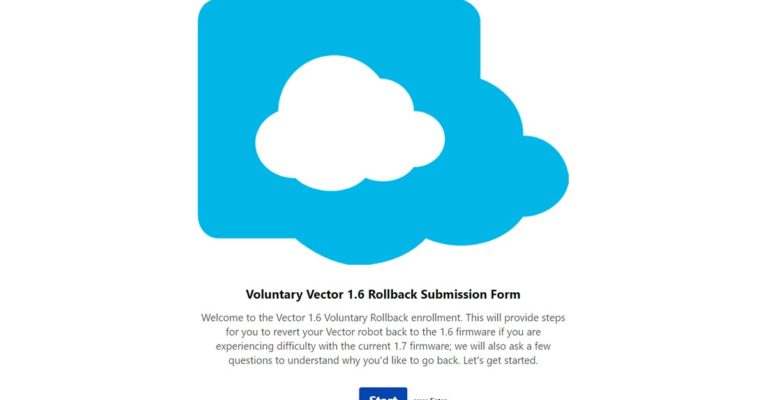
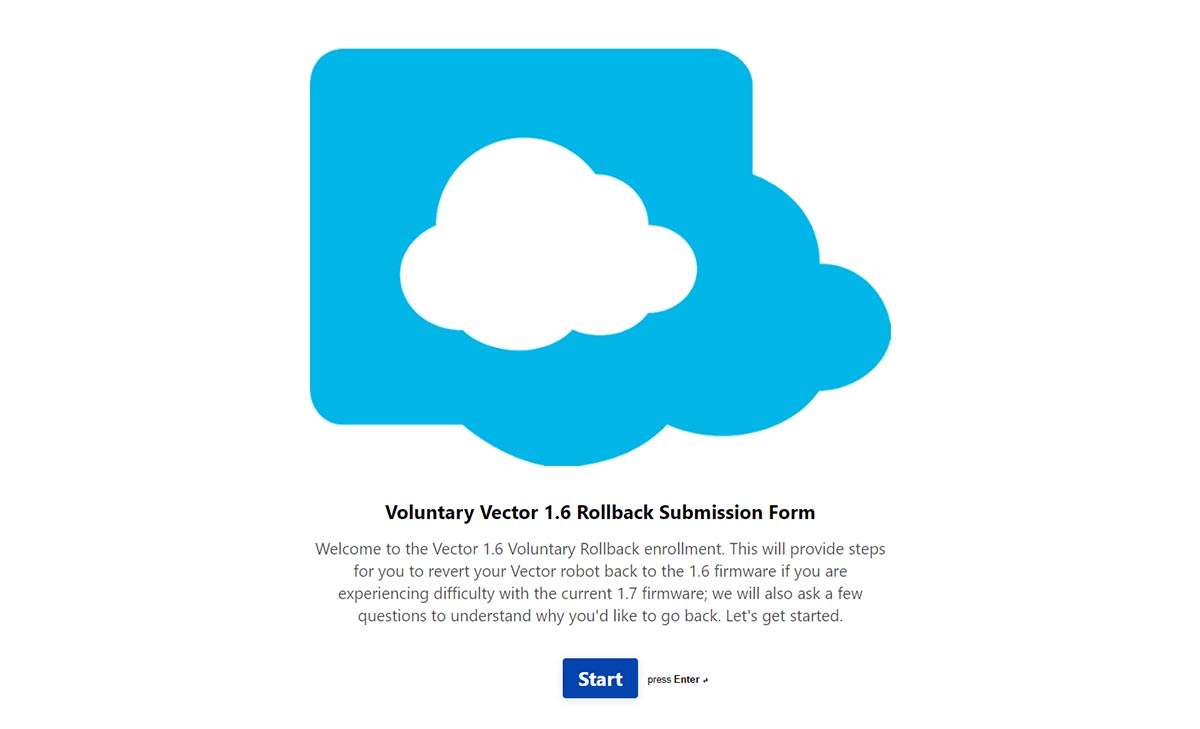
In the future, this should be possible quite simply via the Escapepod server.
I am curious how the rollback works…..
Error messages are piling up again. Vector updates itself after the rollback again to 1.7
The admin tells something about 72 hours waiting time until the server prevents the update. There is nothing in the description. Apparently it has again been released much too early….
We have two Vectors and tried to downgrade them to firmware 1.6 after waiting 72 hours as described in the support document. Both Vectors connect to our 2.4 GHz WIFI and they have unrestricted Internet access. Internet works. Nevertheless, the Vector app states “Vector is having trouble reaching Anki [sic!] Services on this WIFI network. Please check your internet connection and try again.” We tried reconnecting them to our WLAN, rebooting the rooter and repeating he whole procedure without success.
So DDL botched even the rollback. You will need to contact DDL support at support@digitaldreamlabs.com
My thoughts exactly and in a way they did. I contacted support@digitaldreamlabs.com and also help@digitaldreamlabs.com multiple times without success. After some complaints on Reddit, two PMs and a chat with Zecred, he was able to fix it. While our serials were processed last week, he checked the results against the server and found an (undisclosed) issue, which is now fixed.
I waited a few days, to make sure it’s really fixed and I’m happy to report that our Vectors are now running firmware 1.6 for four days.
Hi
How can I get in touch with Zecred …?
After the latest server rebuilds ( 12800 code lines to 2400 ) ( ???) Vector has again been taken a piece of its functions. Especially it doesn’t understand basic questions and commands anymore. I think DDL is systematically destroying 1.0 to sell 2.0 better.
On the Project Victor discord he is @Zecred, on Facebook you can contact him as Robbie Lucas Bussard, and there always is support@digitaldreamlabs.com
If you are a Kickstarter backer you definitely should comment about this on the campaign page
Pingback: Rollback of Vector firmware? • thedroidyouarelookingfor