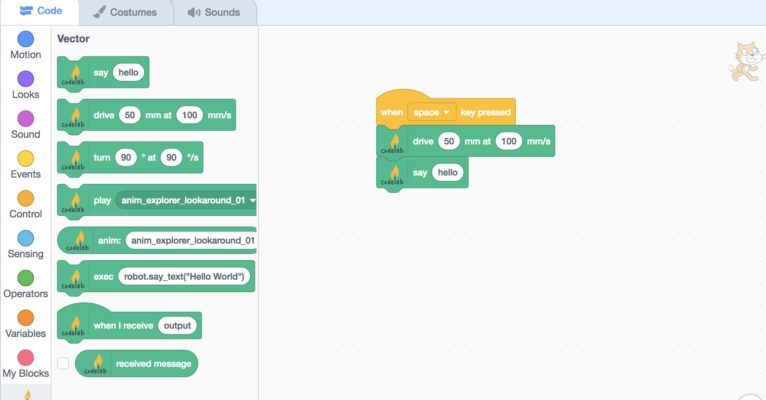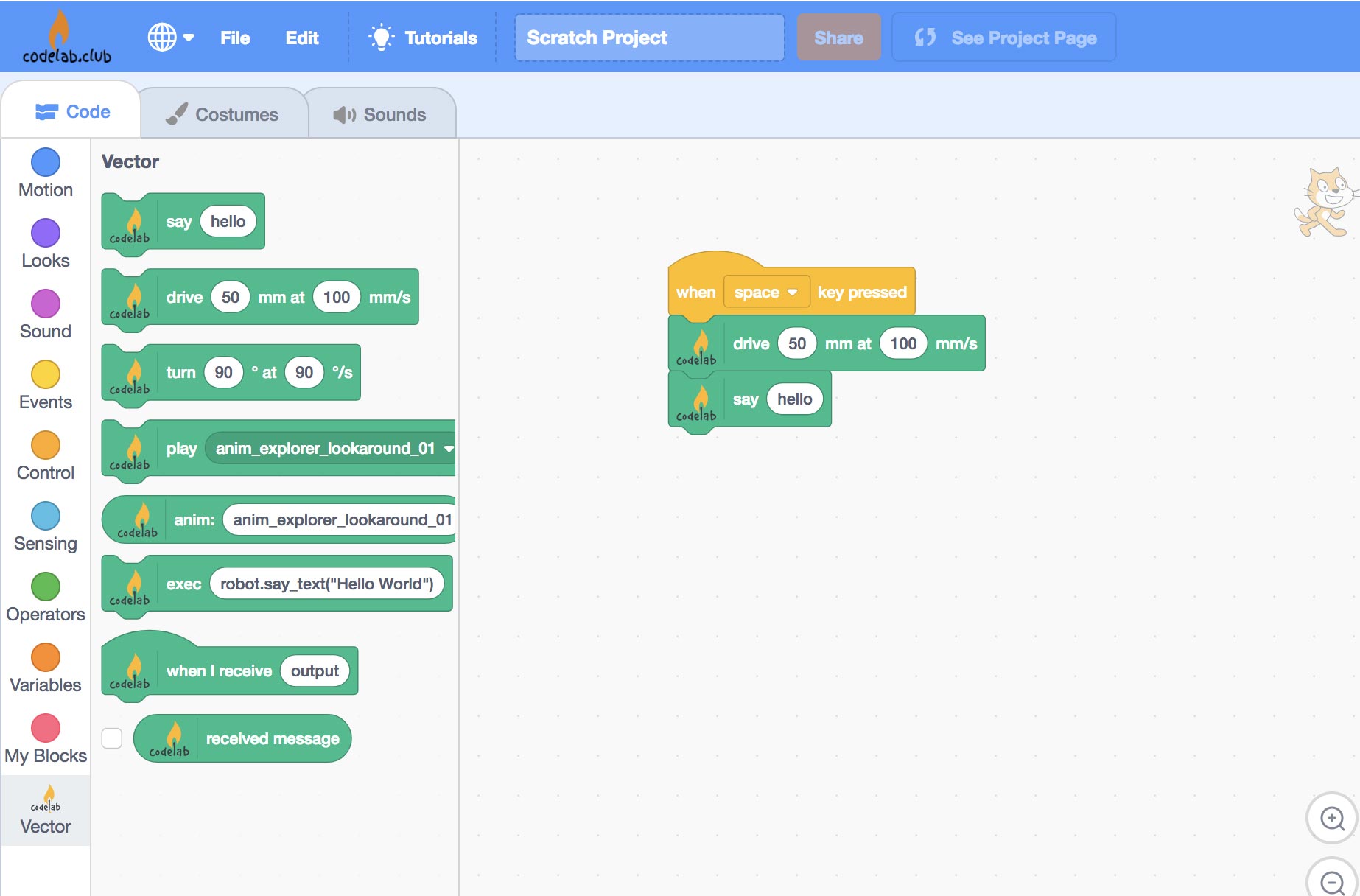
This is not a new project, it is around for roughly one and a half years, but maybe some did miss it. There is a Codelab-Adapter that let’s you to code Vector with MITs block-programming sytem Scratch 3.0.
Scratch enables you to write programs using blocks that represent coding commands so you are able to code Vector without actually knowing a programming language like Python or .NET. This is mainly targeted at children, but may also be useful for people who do not have any coding experience, as this can be a first step into understanding how coding works. It is a lot of fun, too. This also is similar to the block coding language for Cozmo (by the way: with Codelab Adapter you are also able to code Cozmo in Scratch 3).
This enables you to do a lot of interesting things with Vector, a video in the SDK forums shows for example how you can control the robot via a Leap Motion controller (so I guess I need to dust off mine for experimenting).
As I wrote above you need the Codelab Adapter to connect Vector to Scratch, you can find a thread about this on the “Official” Anki Python SDK forum, there also are installation videos for multiple operatiing systems. You need to download the Codelab Adapter on the creator’s website. Since that is in chinese, you can use this Google-translated version for easier access.
Codelab Adapter is available for Windows, Mac OS and Linux.